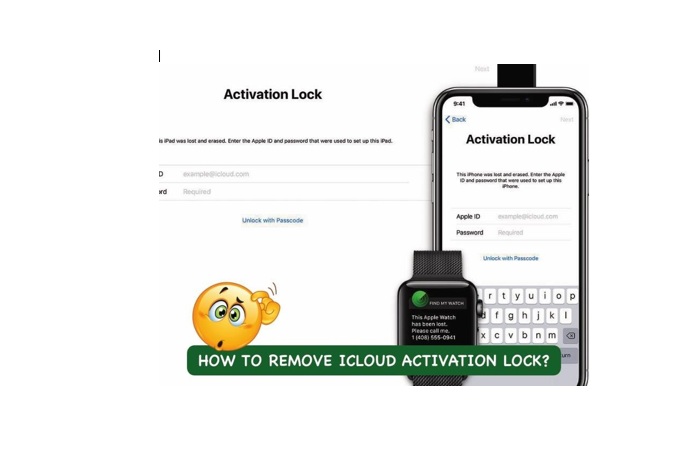The Best iPhone Unlock Software For iCloud Activation Lock Removal
There was a time when buying the flagship iPhone made sense. It was because the features released were truly innovative and not merely iterative. Today, the iPhones seem to be the same year upon year, with nothing to truly necessitate an upgrade to the flagship. So, buying last year’s used at a great discount makes enormous financial sense. Only problem is, sometimes the seller forgets to unlink their iPhone from their iCloud account, resulting in what is called iCloud Activation Lock. What is it?
How to perform iCloud activation lock removal and unlock the iPhone for use? Read on for answers!
.png)
- Part 1: About iCloud Activation Lock
- Part 2: Unlock And Remove iCloud Activation Lock with Dr.Fone Screen Unlock (iOS) Part 3: How To AvoidiCloud Activation Lock?
- Final Words
Part 1: AboutiCloud Activation Lock
Apple introduced iCloud Activation Lock to deter thieves from stealing iPhones, resetting them and using them with their own iCloud accounts. If you bought a used iPhone that is stuck on iCloud Activation Lock, you need an iphone unlock software to bypass Activation Lock and use the iPhone again. All it means is that the previous owner did not remove their iCloud account from the device, leaving the device tied to it. An iPhone unlocker / iCloud remover simply bypasses this limitation.
How To Unlock iPhone Stuck on Activation Lock?
There are two ways to unlock an iPhone stuck on Activation Lock. First way is to contact the seller and have them sign in to their iCloud account on the device and then sign out properly. This requires meeting them, and it might not always be possible, especially if you had the device shipped interstate.
What’s the second way? The second way is using tools available online, that help you remove iCloud Activation Lock from your device and use it again the way it was intended to. The most recommended tool on the internet is Wondershare Dr.Fone. Let’s talk about it below and see how to use it to unlock iOS screen easily.
Part 2: UnlockAnd Remove iCloudActivation Lock with Dr.Fone - Screen Unlock(iOS)
Think of Wondershare Dr.Fone as the all-in-one smartphone tools app. Instead of several individual apps that do several individual things, Wondershare Dr.Foneis designed as a module-based system, aka, a collection of apps residing in a single app and accessible in a single, integrated app interface.
Wondershare Dr.Fone is regularly updated to keep up with the latest operating systems, both desktop and mobile. It is also the only app to offer support for over 2000 devices, so you are sure that your device is going to be supported and help is at hand, whenever you need it.
2.1Key Features
Here are some areas where Dr.Fone can help you:
- Dr.Fone helps fix software issues for all smartphones, including issues like overheating, constant reboots,hung phones, etc.
- Dr.Fone helps you take as well as restore complete as well as selective data backups.
- Dr.Fone allows you to easily unlock your Android and iOS phones in case you have forgotten the passcodeor need to bypass FRP/ iCloud Activation Lock.
- Using Dr.Fone, users can secure-wipe the device storage.
- Dr.Fone even provides virtual location spoofing capabilities wherein users can play pranks on peopleby spoofing theirGPS locations!
- And more!
Let’s focus on how to unlock iOS screen and remove Activation Lock using Dr.Fone – Screen Unlock (iOS) module.
2.2 Steps
Step 1: Start the Dr.Fone – Screen Unlock (iOS) module.
Download Dr.Fone, launch the app and click the Screen Unlock banner on the home screen or Toolbox> Screen Unlockin the sidebar.
.png)
Click iCloud Activation Lock Removal.
.png)
Click Start.
.png)
Step 2: Complete the unlock process.
Now, use a data cable to connect your phone to your computer. Dr.Fone detects relevant software information and displays it onscreen.
.png)
Click Unlock Now and follow the instructions to place your iPhone in DFU mode. Activation Unlock process starts when the software detects the device in DFU mode.
.png)
Step 3: Click Done to finish the process and you can now set up your phone with your credentials!
.png)
Part 3: How To Avoid iCloudActivation Lock?
When you set up an iPhone with an iCloudaccount, that accountand the phone are tied together. So, even if you reinstall the firmware, you are first required to sign in with the last- used credentials. This is a security feature. Someone could steal your iPhone and erase it, reinstall the OS, and set it up with their credentials. Now, the phone is practically theirs. But, with iCloud Activation Lock,theycannot set it up even if they erase the device, because they do not have the last-used credentials.
Follow the two tips below to make sure that you are never stuck at the dreaded iCloud Activation Lock screen.
Tip 1: When You Erase Your Device
Erasing an iPhone is easy, and Apple intentionally does not prompt you to sign out of your iCloud account while erasing. So, if you are selling your device, make sure that you sign out of iCloud first. Also, if for any reason you want to reinstall the firmware, sign out of iCloud first. This will disable Find My, and then upon reinstallation, you will not see the need to enter the old credentials. This way, you can set up the device with fresh credentials like a new device.
Tip 2: When Buying Used iPhones
A small precaution goes a long way in keeping things smooth and hassle-free for you. All you need to do is make sure to meet the person and make a deal in person when you want to buy a used iPhone. That way, you canset up the device right there, making sure that it is fully in your control and is not tied to the seller in any way.
Final Words
Whichever way you cut it, it makes sense to buy a used iPhone. The dramatic price discount on last year’s device coupled with the fact that it is used, makes the price practically irresistible. The only concern remains that the seller might not have fully unlinked their device from their iCloud account, and you might end up with the dreaded iCloud Activation Lock screen issue. However, there is no reason to worry, as Wondershare Dr.Fone was designed to help you with precisely such situations and more! Download Wondershare Dr.Fone and use Dr.Fone - Screen Unlock (iOS) to easily bypass iCloud Activation Lock and unlock iOS screen in minutes!